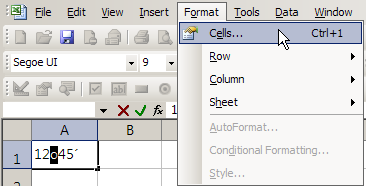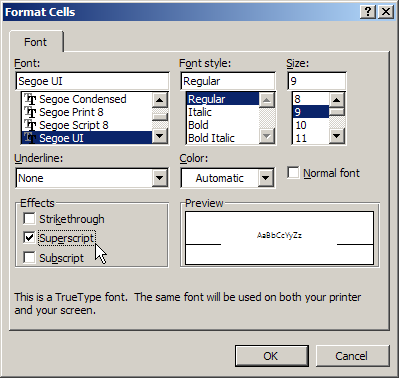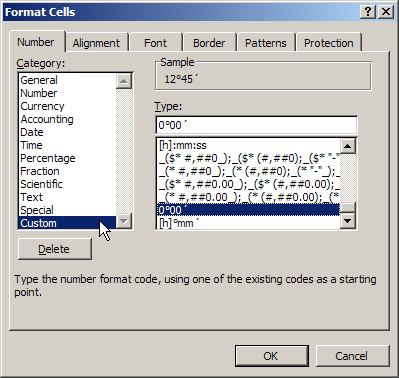One of the most important properties in the summary of soil mechanic tests is the internal friction angle. However, the person who is in charge of data input has trouble typing a degree symbol in Excel.
1) For example: we need to type the value: 12°45´
| Typing method |
Illustration | |
| Method 1 | Degree value, minute value, degree symbol, minute symbol are typed in separate columns
Column A: type number 12 Column B: type a degree symbol: ° Column C: type number 45 Column D: type a minute symbol: ´ |
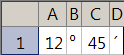
|
| Method 2 | Use a lower character ‘o’ with superscript format to represent for a degree symbol
1) Type 12o45´ 2) Select the lower letter “o” 3) Select: Format > Cells... > Superscript Result: 12o45´ |

|
| Method 3 | Use a degree symbol (ASCII code of 176) and minute symbol (ASCII code of 180) which are available in Windows Unicode fonts.
1) Type a number 12 2) Type a degree symbol 3) Type a number 45 4) Type a minute symbol Result: 12°45´ |
|
| Method 4 | Type only the degree value and minute value with no degree symbol or minute symbol.
Excel will fill up degree symbol and minute symbol at the right positions. 1) Type 1245 2) Select: Format > Cells... > Number > Custom: 0°00´ Result: 12°45´ |

|
| Method 5 | Convert degree-minute-second value to decimal degree value which is in turn converted to a relevant time value.
Apply Time format to display degree symbol and minute symbol for the angle. 1) Convert a degree-minute value 12°45ˊ to decimal degree value: 12.75 2) Convert to time value: type the formula: =12.75/24 3) Select: Format > Cells... > Number > Custom: [h]° mmˊ Result: 12°45´ |
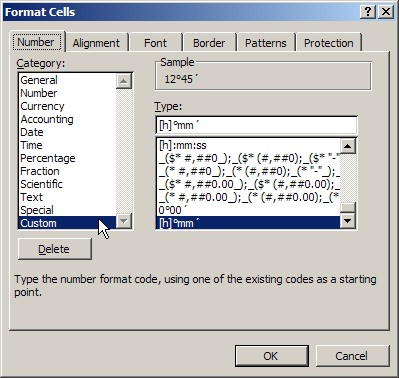
|
2) Comparison among typing methods:
| Typing convenience |
Display | Direct calculation with degree values |
|
| Method 1 | |||
| Method 2 | |||
| Method 3 | |||
| Method 4 | |||
| Method 5 |
3) How to type some special symbols:
| Symbol | Display | Typing method |
| degree | ° | Alt + 0176 |
| minute | ´ | Alt + 0180 |
| square | ² | Alt + 0178 |
| cubic | ³ | Alt + 0179 |
| multiplication | × | Alt + 0215 |
| (Press and hold Alt key and type number keys on the numpad) |













 One of the most important properties in the summary of soil mechanic tests is the internal friction angle. However, the person who is in charge of data input has trouble typing a degree symbol in Excel.
One of the most important properties in the summary of soil mechanic tests is the internal friction angle. However, the person who is in charge of data input has trouble typing a degree symbol in Excel.